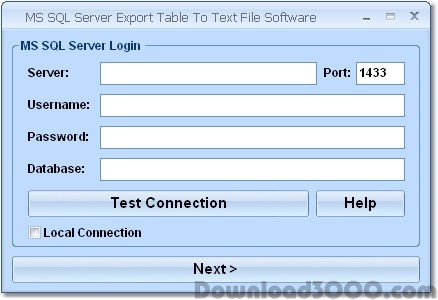Publisher description
Save MS SQL Server tables to text or CSV files. In the resulting text file, each field (column) is delimited by a comma or other character, each row is delimited by a newline. You can choose which fields to save in the table.
Related Programs

Text Files to MS SQL Server Import, Export & Conve 7.0
Load text files (or csv files) to MSSQL.

Excel Save Each Row or Column As Text File Softwar 7.0
Save each row or column as a text file.

MS SQL Server Import Multiple Text Files Software 7.0
Load text files (or csv files) to MSSQL.

Create Multiple Files From List (Text File) Softwa 7.0
Create multiple files based on text file.

MS SQL Server Export Table To Text File Software 7.0
Save MS SQL Server tables as text or CSV file